Leider ließ sich Ubuntu 18.10 nicht out-of-the-box auf dem P52 installieren.
Deshalb fasse ich hier die Schritte für euch zusammen:
GUI friert ein
Im BIOS muss man auf Descrte Graphiccard stellen, sonst bekommt man nach der Installation beim Login nur einen schwarzen Bildschirm (ACHTUNG BIOS FIRMWARE 1.16 BRICKED MIT DIESER EINSTELLUNG)
Nach der Installation sind leider keine NVIDIA Treiber installiert, auch wenn man das Häkchen für Proprietäre Treiber gesetzt hat.
Deshalb vor dem Login mit ALT + STRG + F4 die Console öffnen und
die Treiber installieren:
$ sudo ubuntu-drivers autoinstallTouchpad
Das Touchpad funktioniert nicht (Touchscreen lustiger weise schon)
Man das Touchpad noch wie folgt konfigurieren.
$ sudo nano /etc/systemd/system/touchpad.service
[Unit]
Description=Fix configuration of Elantech Touchpad on TP P52
[Service]
ExecStart=sh -c 'echo -n "elantech" > /sys/bus/serio/devices/serio1/protocol'
Type=oneshot
RemainAfterExit=yes
[Install]
WantedBy=multi-user.target
$ sudo systemctl daemon-reload
$ sudo systemctl enable touchpad.service
$ sudo systemctl start touchpad.serviceSmartcard Reader
Smartcard Reader installieren:
$ sudo apt-get install libusb-dev libusb++-0.1-4c2 libccid pcscd libpcsclite1 libpcsclite-devHintergrundbeleuchtung
Die Hintergrundbeleuchtung lässt sich unter Ubuntu 18.10 mit Nvidia 410 nicht ändern. Bisher keine Lösung sondern nur ein Workaround ist xbacklight mit dem man über die Konsole die Helligkeit in Prozent setzen kann:
$ sudo apt install xbacklight
$ xbacklight -set 50 Docking Station
Docking Station wird nicht verbunden. Das Problem ist, dass diese noch nicht autorisiert ist und erst akzeptiert werden muss:
$ sudo apt install thunderbolt-tools
$ tbtadm devices
0-3 Lenovo ThinkPad Thunderbolt 3 Dock non-authorized not in ACL
$ sudo tbtadm approve 0-3
Authorizing "/sys/bus/thunderbolt/devices/0-3"
Added to ACL
Authorized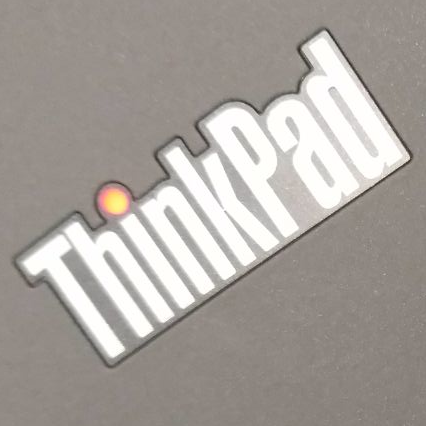
Thanks for this post 🙂
When trying to get the touchpad working, the response to
`sudo systemctl enable touchpad.service`
was
`Failed to enable unit: Unit file touchpad.service does not exist.`
I was able to work around this by invoking the systemctl editor:
`sudo systemctl edit –force –full touchpad.service`
instead of using nano (`sudo nano /etc/systemd/system/touchpad.service`)
Hello,
my touchpad worked for me out of the box.
I had to install the ubuntu drivers manually like in the article.
To get my docking station working i did not need to install thunderbold-tools.
My docking station worked for me out of the box. but not the displays conntect via display port.
Additionally i had to run/install a script from displaylink.
https://www.displaylink.com/downloads/file?id=1304
after that everything worked fine.
Ubuntu 18.04.2