Seit ein paar Wochen ist das YotaPhone 3 auf dem Markt. Bisher ist es aber nur mit einer Chinesisch/Englisch sprachigen Firmware zu haben. Es wird aber versprochen, dass auch der Play Store von Google installiert werden kann…
ACHTUNG: Die Anleitung zum Update findet ihr hier
Um sich solange zu behelfen hier eine kleine Anleitung wie man den Google Play Store installiert und auch nicht chinesische Apps nutzen zu können:
Zunächst muss man Fremdquellen zu lassen:
Settings > Password & security > Unkown sources
Danach kann man ich über APK-Mirror die aktuellen Pakete von Google herunterladen und installieren:
Google Play Services (11.9.75-182402865)
Google Service Framework (7.1.1-3515457)
Google Account Manager (7.1.1-3515457)
Google Play Store (8.7.10-all)
Wenn man jetzt neu startet und hofft, dass man sich am Play Store anmelden kann bekommt man leider die endlose Meldung:
Im Netz finden sich viele Lösungen von Neustart über das Googlekonto für weitere Geräte frei zu geben, was aber alles nicht weiter geholfen hat.
Letztendlich war die Lösung die Android System WebView zu aktualisieren:
Android System WebView (64.0.3282.99)
Danach kann man sein Google Konto hinterlegen und den Play Store wie gewohnt öffnen:
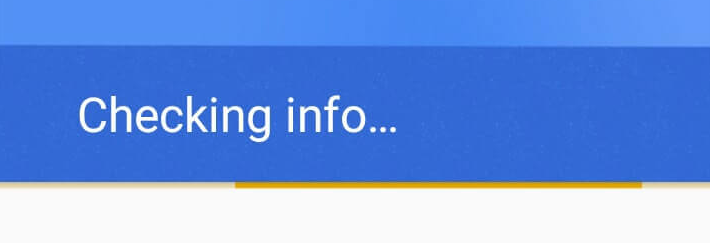



hallo Steve,
hier ist Peter aus Frankreich.
I’m french, and here in France, nobody knows anything about yotaphone 3.
i’m considering buying a yota 3 from hong kong. But the absence of google play was a big stop for me.
Are you saying that when i follow this process, i will have everything working VERY WELL ?
can you share your experience with the yota 3 and tell us what is working and what is not ?
I want mainly being able to surf the web on my phone on the e-paper screen rapidly and without eyes troubles. Using the phone one side (color) or the other side (black and white) easily when i am surfing the web.
Are you happy with your phone ? can you tell us more ?
best regards.
Peter.
clermont-ferrand.
France.
tschuss.
Hallo Peter,
noch etwas Geduld ich schreibe gerade an einer Review.
Hallo steve ich kann googel play nicht mehr öffnen was kann ich machen wäre dir sehr dankbar. Mfg aus der schweiz
Hast du schon mal versucht alle Google Apps zu deinstallieren und sie neu zu installieren?
Ja habe ich aich schon ich kann die googel play store nicht öfnen funktioniert nicht. Habe alles gemacht wie du es beschrieben hast. Mfg
Ciau steve eine frage was hat es mit dem code auf sich *#*#900#*#* danke und noch schöne ostern
Leider ist mein chinesisch sehr schlecht aber es scheint ein Tool zu sein um Fehlerreporte zu erstellen
Dear All,
I have installed all Ok and I know if you update the MIGU program the Play Store will stop. So switch off auto-update apps it will not update this program.
Hi! I tried to uninstall Migu update, but Google Play does not want to start anymore … Did you find a solution?
Hi there,
I wonder how I can disable auto-update. I tried to freeze all apps before installing the apps above. But it still doesn’t work… Is there a magic trick somewhere? I simply can’t make this persistent.
Google Play Store stops soon after installation. I don’t know where my mistake is. Need help.
Kind regards